Configuration options are available by clicking the Options icon in the toolbar. The options view shows two configuration checkboxes with the export and import functions:
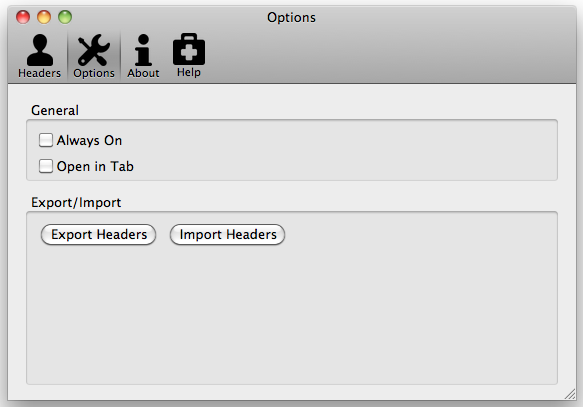
Preferences
Important: if you use Windows, make sure to press the OK button for preferences changes to be saved. If you use a Mac, preferences changes are automatically saved.
| Always On | If this option is checked, HTTP headers will be modified even if the administration window is closed. If left unchecked, HTTP headers will be modified only when the administration window is open. |
| Open In Tab | Modify Headers will open in a new tab instead of a pop-up window. |
Export/Import Functions
To be completed.
